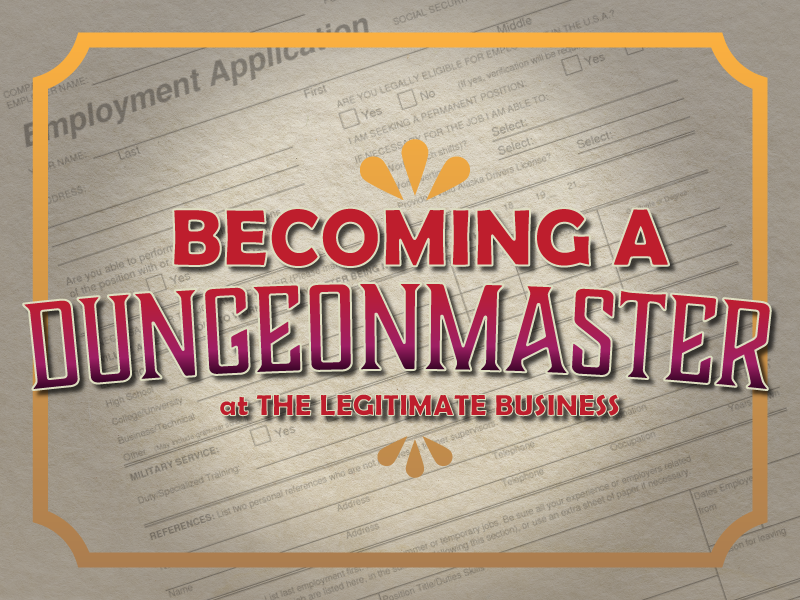This guide is about how existing DMs can host their games with us and get them up on our Warhorn schedule. This is not a guide about starting to DM in general, however, if you’d like advice on that, you can always send one of the existing DMs or Legitimate Management a message on Discord.
Just 3 Easy Steps!
Step 1: Ask to DM
Simply send a direct message to someone with the @Legitimate Management tag on discord. You might want to have a date and module in mind for your first session when you drop us a line, but that’s not required.
Step 2: Be on Telegram
Our DM organising chat is on telegram. You’ll be invited to the group after we’ve cleared the details with you. Being in this group allows you to see the Legitimante Schedule, a spreadsheet of games which may or may not be announced yet, and send requests for our Legitimate Interns and Legitimate Management to be placed on the schedule.
Step 3: Schedule a Game
Send our Legitimate Interns a ping within the DM telegram group to schedule a game. Please provide them with:
- Module Code and Name
- Date and Time
- Whether it is scheduled for IRL or online
- Maximum players (it will be 6 if you don’t specify)
- Room Link (see below, if you don’t have the Room Link yet, you can still schedule the game, but please get the link for us ASAP so we can add it to the game)
- Any instructions for players
Games should meet our guidelines (see below), but you can seek permission from the management for an exception.
Roll20 Games
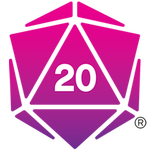
For games run on Roll20, there are a few more steps. Ping @telehax, @mmnrogue, or any of the other management for a room, providing the following details:
- Module Code and Name
- Whether or not you need compendium access (this allows you to pull statblocks from MTOF, Volos, etc)
- Any room settings you want us to set on your behalf (eg default sheet settings, status effect icons)
Once we create your room, we’ll send you the join link. Make sure you click this to join the game yourself, as we will need to set you as the GM. You can also use your own room as long as you have a Roll20 Plus or Pro subscription so that Character Vault Imports are enabled.
Guidelines for Game Scheduling
- Wednesdays are for our IRL games in Gamersaurus Rex, online games should be scheduled on other days.
- For IRL days, there is usually a cap of 3 games due to space, and at least one of those should be a Tier 1 game [SUSPENDED TILL DEMAND PICKS BACK UP].
- Avoid having reserved slots apart from multi-session games or special occasions.
- We respect the DM’s right to restrict a specific player from playing their games, however, please notify us if you do.
Share this:
- Click to share on Facebook (Opens in new window) Facebook
- Click to share on X (Opens in new window) X
- More
- Click to share on Telegram (Opens in new window) Telegram
- Click to print (Opens in new window) Print
- Click to share on LinkedIn (Opens in new window) LinkedIn
- Click to share on Reddit (Opens in new window) Reddit
- Click to share on Tumblr (Opens in new window) Tumblr
- Click to share on Pinterest (Opens in new window) Pinterest
- Click to share on Pocket (Opens in new window) Pocket
- Click to share on WhatsApp (Opens in new window) WhatsApp