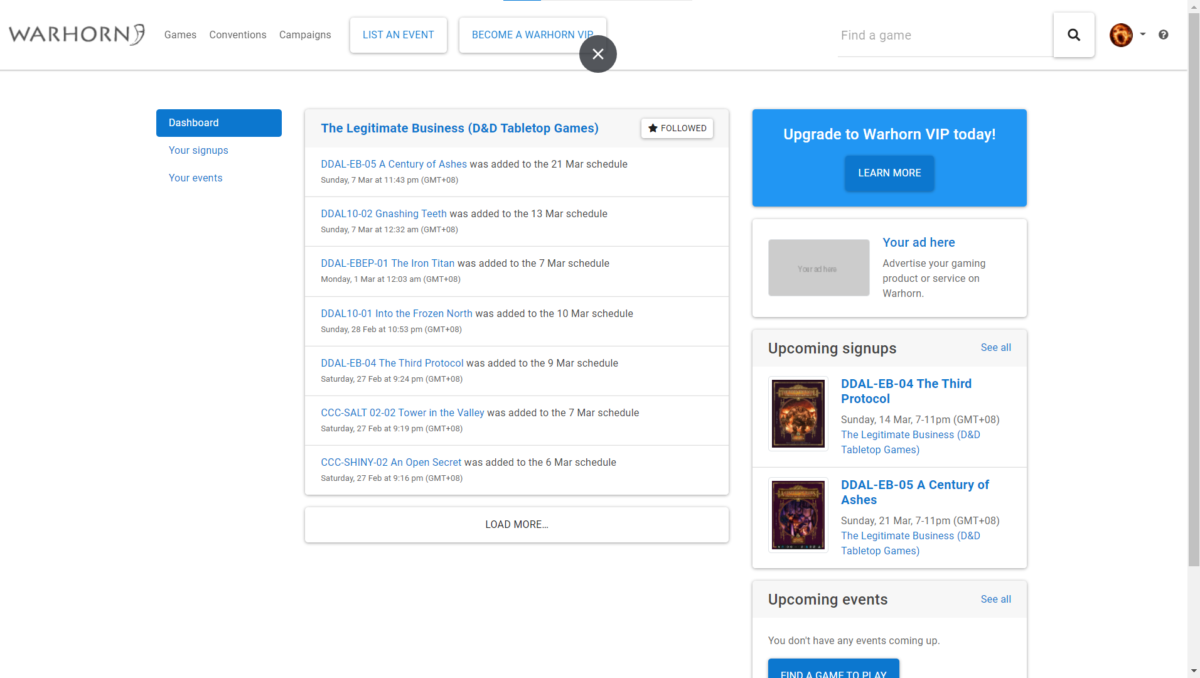Warhorn is what The Legitimate Business uses to organize games. It allows us to schedule all our Adventurers League games, each with their own details page. More importantly, it lets players sign up or waitlist for the games they want to play.
For the players, it lets you look at a calendar of game sessions both organized by The Legitimate Business as well as other Warhorn events that you have subscribed to.
Setting up a Warhorn account takes a few steps, but once you’re done, you’ll be signing up for games in no time.
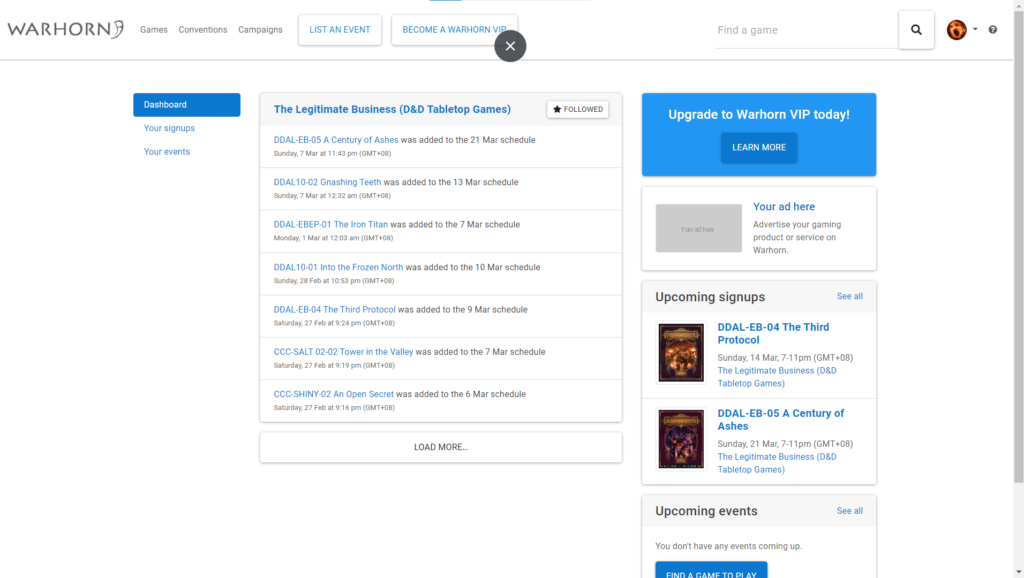
Just four easy steps!
(Click to expand)
Registering for an Account
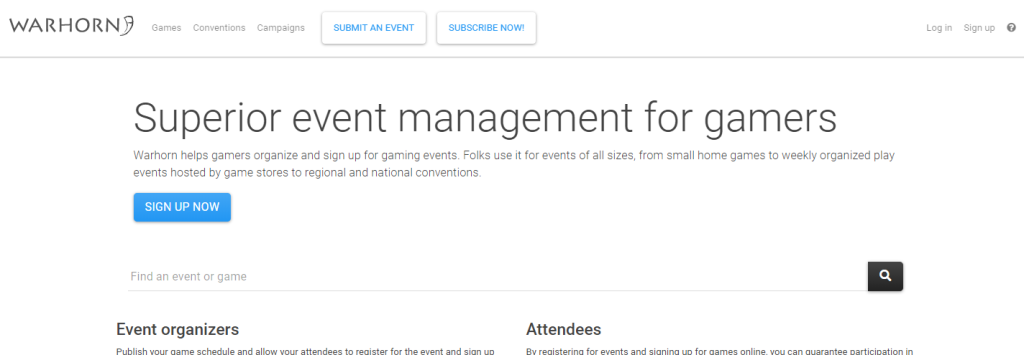
All you’ll need is an email address to sign up. You’ll be asked to choose a name (either your real one or an alias is fine) and a password.
Alternatively you can use your Facebook account to log in.
Once you’ve done this, you’ll recieve a confirmation email. Check the email in your inbox from Warhorn and click the Confirm My Account link.
Register for The Legitimate Business’ Warhorn
Many Adventurers League gaming locations, groups, and conventions have Warhorn pages. The Legitimate Business is just one of many such groups.
To visit our Warhorn page, click here: https://warhorn.net/events/the-legitimate-business-dnd or type our name into the search bar.
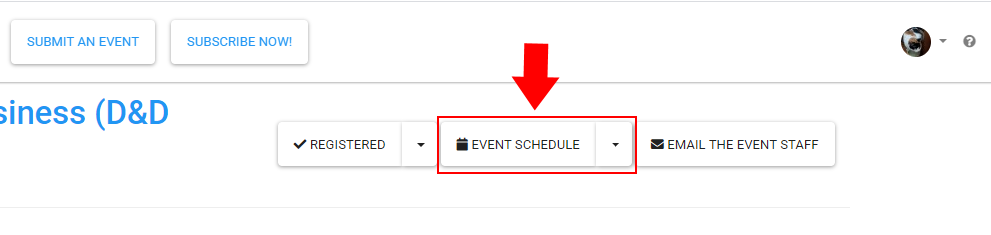
Simply click the Register button on the top right of the page. You’ll be taken to confirmation page where you’ll be given a chance to enter comments for your sign up. There’s no need to fill in anything, but if you’re feeling friendly, feel free to tell us a little about yourself. Simply click the confirmation again and you’ll be qualified to register for games.
Register for The Legitimate Business’ Warhorn
Many Adventurers League gaming locations, groups, and conventions have Warhorn pages. The Legitimate Business is just one of many such groups.
To visit our Warhorn page, click here: https://warhorn.net/events/the-legitimate-business-dnd or type our name into the search bar.
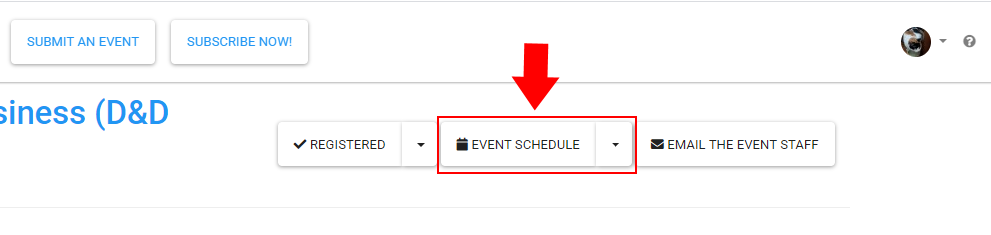 Remember to (Legitimately) Register!
Remember to (Legitimately) Register!Simply click the Register button on the top right of the page. You’ll be taken to confirmation page where you’ll be given a chance to enter comments for your sign up. There’s no need to fill in anything, but if you’re feeling friendly, feel free to tell us a little about yourself. Simply click the confirmation again and you’ll be qualified to register for games.
Browse for Games
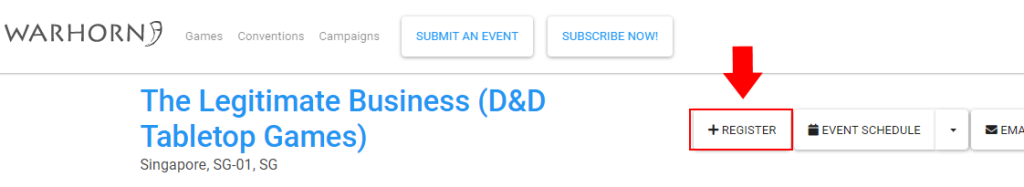
Now that you’ve registered for our Warhorn page, you can Browse and Sign up for games. (You can browse without registering if you really wish, but you may not Sign up and you cannot view some information such as player names.) Just click on Event Schedule to take a look.
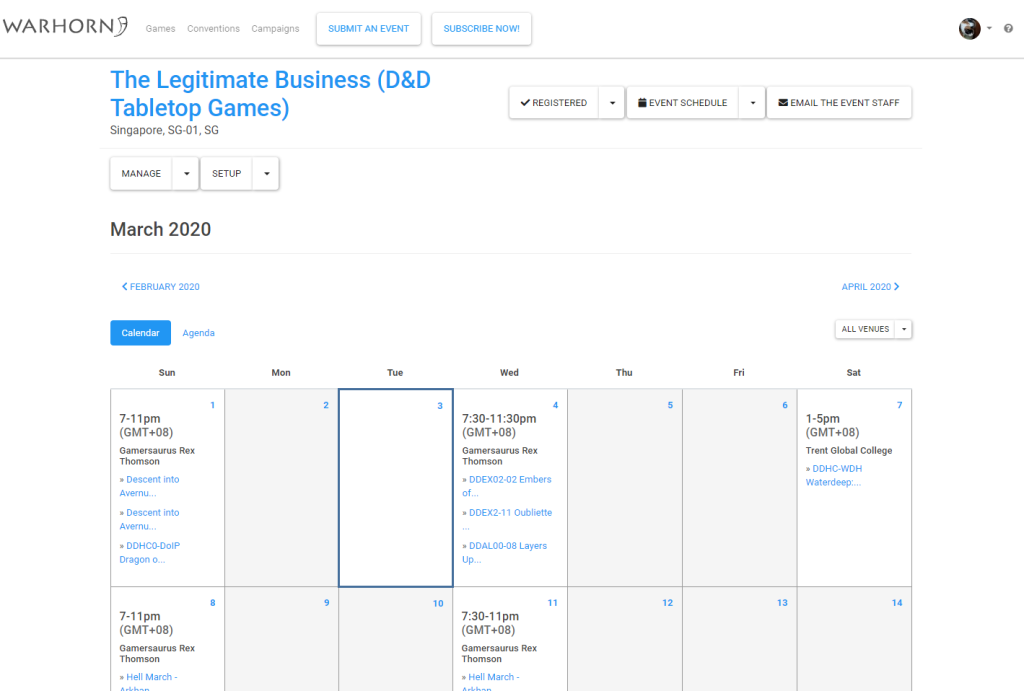
Click that and you’ll see a calendar. Typically, we host games at Gamersaurus Rex on Wednesday evenings, and Online otherwise.
Sign up for a Slot
Now that you’ve found the page for a game, you’ll see several things. First, you can see the module details, such as the Adventure Tier, Duration, Time and Date, as well as the names of the Dungeon Master and other players.
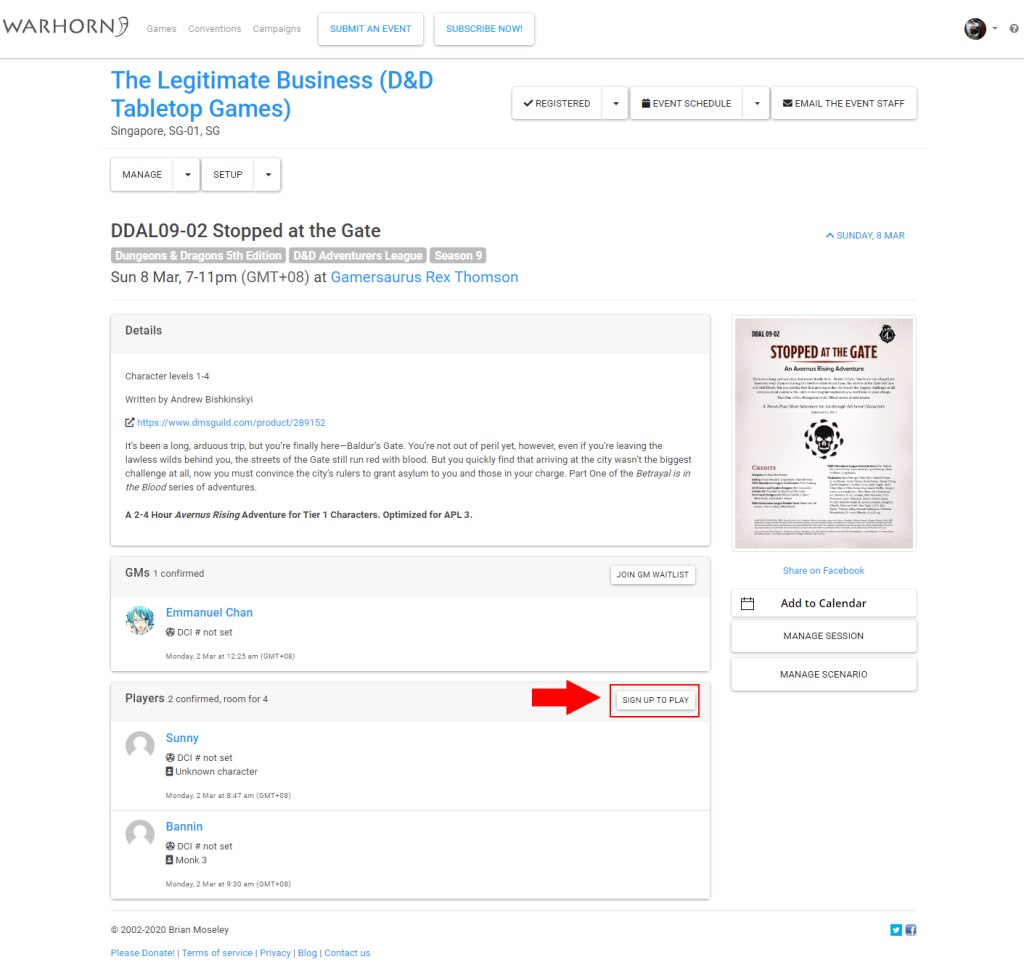
You’ll notice every game has a maximum number of slots.
(The Adventurers League strongly recommends having 3-7 players per table (not including the DM) – many DMs prefer to run with fewer than 7)
If the game has empty slots, you will see a Sign Up To Play button at the top left of the Players section. If it’s full, you’ll see a Join Player Waitlist button instead.
If you click Sign Up To Play, you’ll be prompted for your character level, class, and role. (You don’t need to fill this in, but it’ll make your DM’s planning easier.) Simply click Save to confirm your signup. Tada! You’ve successfully signed up!
If the game is full, you’ll instead be able to Join the Player Waitlist. If a player decides to drop out, then the person at the top of the Waitlist, if any, will be automatically moved into the slot that freed up. If you really want to join a full game, Waitlisting on it might get you in (if you’re lucky!).
Do note, however, that DMs aren’t obliged to exceed the stated player maximums for their games; they have chosen the number of players they’re comfortable with handling, and we’d like you to respect that.

Join our Discord Server!
We host all our online games there! Plus our games are announced there automagically when they are released!
Warhorn and Online Games
If you’re signing up for an Online Game, please also follow these additional guidelines:
- Join our Discord server, we use it for all the game audio. Join it ASAP, not just before the game, as DMs often need to contact you before the game. (Plus it’s also a really cool Discord server, okay?)
- Make sure your DM will be able to figure out your Discord username. You can do this by changing your Warhorn name to match the one on Discord, inserting the Discord username at the end, or connect your account with Discord.
- If the game is on Roll20, stay peeled for the Roll20 url. It’ll appear on the Warhorn page once the DM is ready for you to join the Roll20 room.
- DMs usually need a little more lead time on your character sheets for Roll20 compared to real life. This is because they need to set up tokens and stuff. It’s a good habit to have it in at least 48 hours before the game, but it varies between DMs.
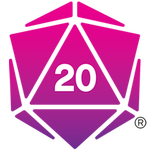
How do I get my Character into Roll20?
- Import a Sheet using the Roll20 character vault. (We have a Roll20 Plus subscription.)
- Use our character creation lobby, instructions on our Discord server, then import it.
- Ask the DM for a blank character sheet to edit manually ahead of time.
- Use the Beyond20 Extension in conjunction with a D&D Beyond character sheet.
Other Notes
- Signing Up for a game means you are committing to play. Please do not sign up to “chope” a slot “just in case” – you are denying someone else their chance to play. And that’s terrible.
- If you are not able to make it for a game, please Withdraw from a game as soon as possible (and inform your DM via WhatsApp or Discord). Doing so will give the DM time to adjust their plans, and your fellow players on the Waitlist a chance to play. Dropping out at the last minute without warning is bad etiquette!
- Do check the game page regularly if you’re on the Waitlist, in case a space does free up for you – it’d be really awkward if you aren’t around to take it!
- Remember to check the location! Some games are scheduled Online, others are at Gamersaurus Rex. And then there are those once-in-a-blue-moon special events – these tend to mention words like “Convention”, “Epic”, or “Experience Day”.
- If you absolutely cannot register for a game via Warhorn, please contact us via the details on our Contact Us page.